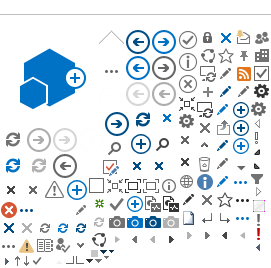Consultations at our clinics are strictly by appointment only.
To make, change or cancel your appointment, give us a call at
+65 6908 2222 or the NUHS App.
What To Bring and Do On The Day Of Your Consultation
Please bring along the following original documents:
- NRIC or Birth Certificate (if you are under 15 years old) or passport (if you are a foreigner);
- Referral letter, if you are referred by a doctor;
- Medical Benefits Identification Documents (e.g. Civil Service Card, Medical Benefit Identification Memo or Blood Donor Card).
- Valid work permit or employment pass and letter from your employer if you are a foreigner working in Singapore.
The following patients and accompanying caregivers must produce a valid same day negative ART or PCR test result:
- Outpatients and accompanying caregivers going to Clinic A71 or A72
- Patients with prolonged mask-off exposure at:
- Dental clinic, ENT (Otolaryngology - Head & Neck Surgery) clinic, Treadmill Stress Test, Pulmonary Stress Test (I.e. Methacholine Challenge Test (MCT), Exercise-Induced Asthma (EIA), and Cardiopulmonary Exercise Test (CPET), Transesophageal Echocardiogram (TEE), Sleep Lab, Speech Therapy - Swallowing Clinic, FEES Procedure, Physiotherapy - Sputum Induction
The above groups of patients/ caregivers must produce the valid same day ART result via photograph, HealthHub App or SMS from MOH-approved ART provider, to our staff at the clinic registration counters, before their appointment. All tests are to be self-funded and must be conducted before arriving at our clinics.
Registering On The Day of Your Consultation
You may self-register your clinic appointment 30 minutes before your appointment time using the
NUHS App or at the self-registration kiosks located at Tower A, Level 2 upon arrival at the hospital.
Use of Personal Mobility Aids (PMAs)
For patients who uses personal mobility aids, please refer to our
guidelines on using PMAs on our hospital premises.